How to buy/download your pdf on Eduzim Downloadables
1.Visit https://eduzim.co.zw/downloadables
2. You will see a list of available pdfs to download for free/buy.
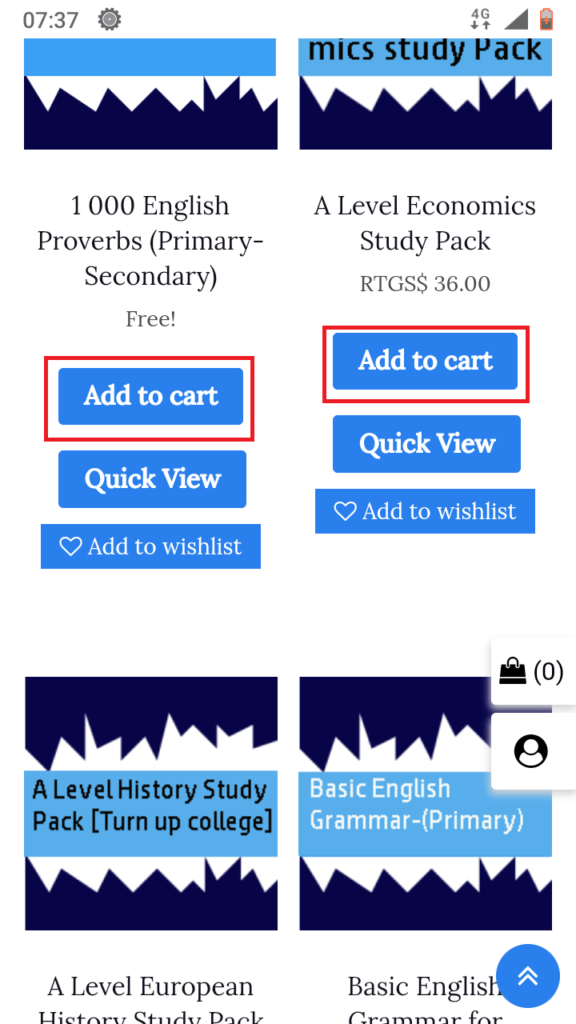
3. Choose your desired book and click on add to cart.
4. Your product will be added to the cart. you can add as many products as you want. NOTE: If you include free and paid pdfs in your cart, you will have to pay for the paid ones first before you are given permission to download those that are free so you may need to order free ones and paid ones separately.
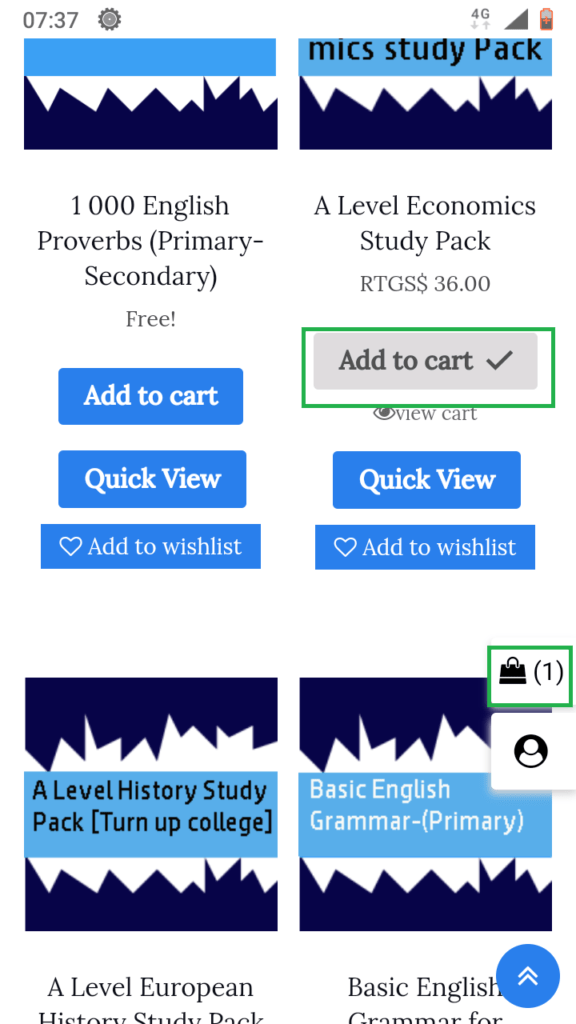
5.After you have added all the products you want in the cart, click the cart icon to your right and you will be taken to the cart page.
6. There, you can add a coupon code if you have one.You can also remove unwanted products there.
7. Click on “Proceed to checkout” button
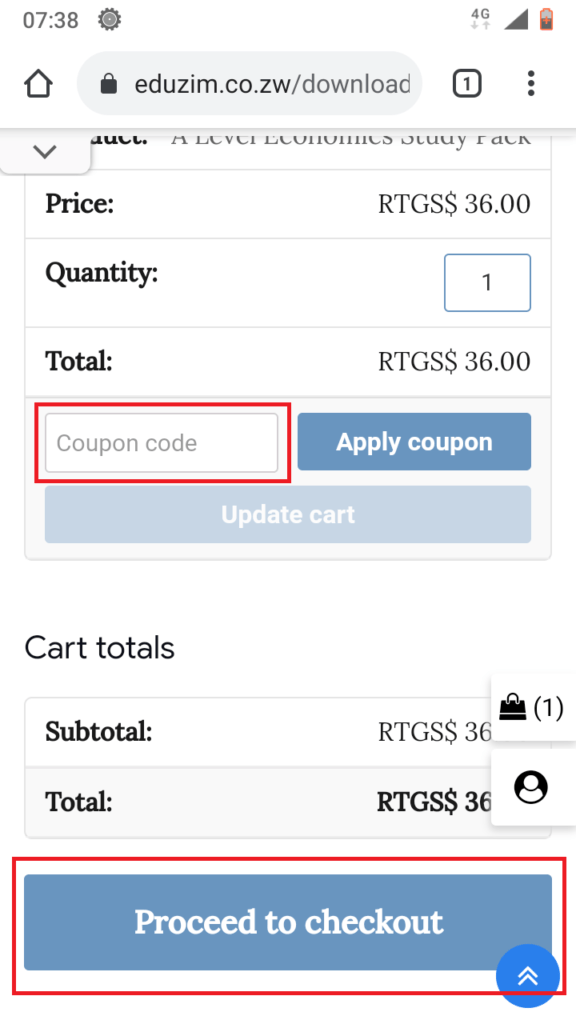
8. Enter your billing details. If you already have an Eduzim account, you can click on “Click here to login” option
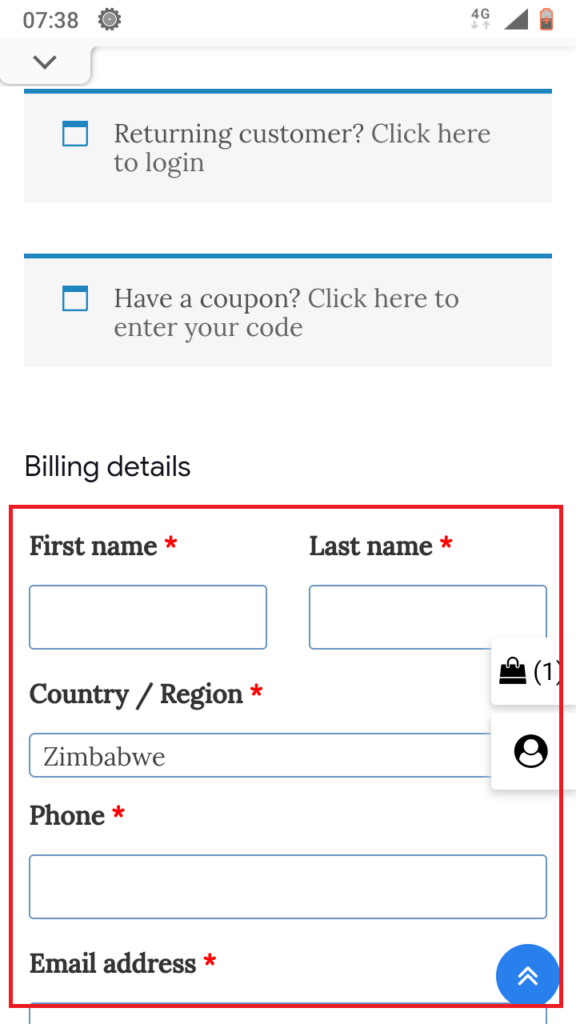
8. Scroll down and choose your desired payment method.
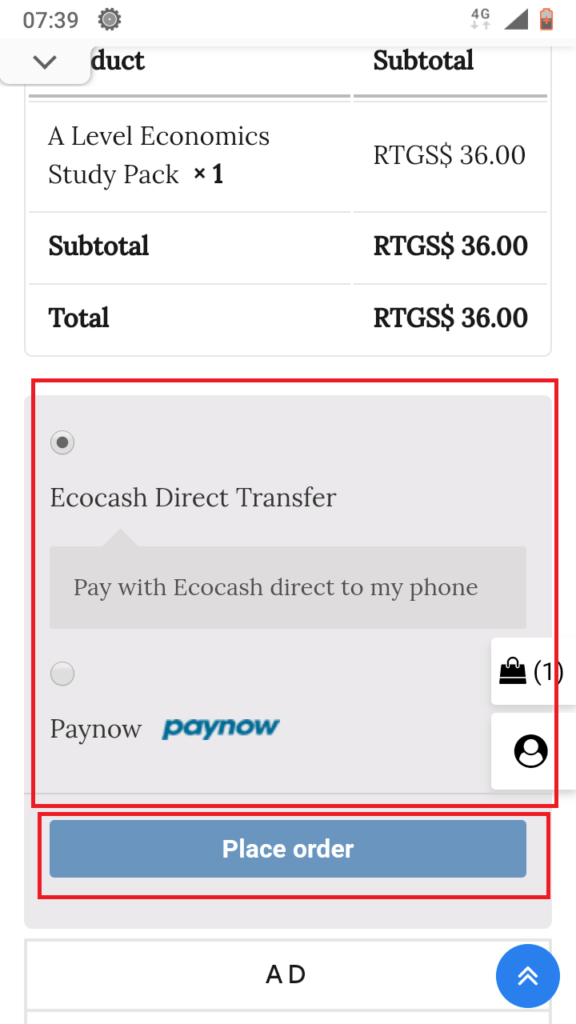
9. If you choose Ecocash direct pay, you will have to send money direct to my Ecocash number 0782964464 after clicking the place order button. After that, contact me about your payment via whatsapp/texts/call on 0782964464
10. If you choose Paynow payment method, click on the place order button.
11. You will be redirected to Paynow.
12. Enter your email address on Paynow.
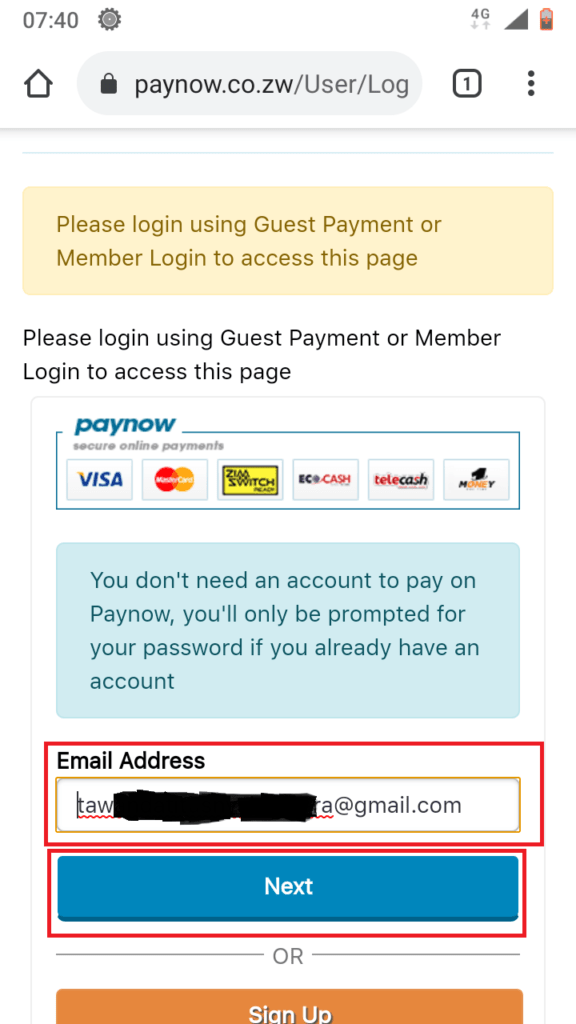
13. Click the next button
14. Choose your desired payment method: Ecocash,Onemoney,Telecash or VPayments.
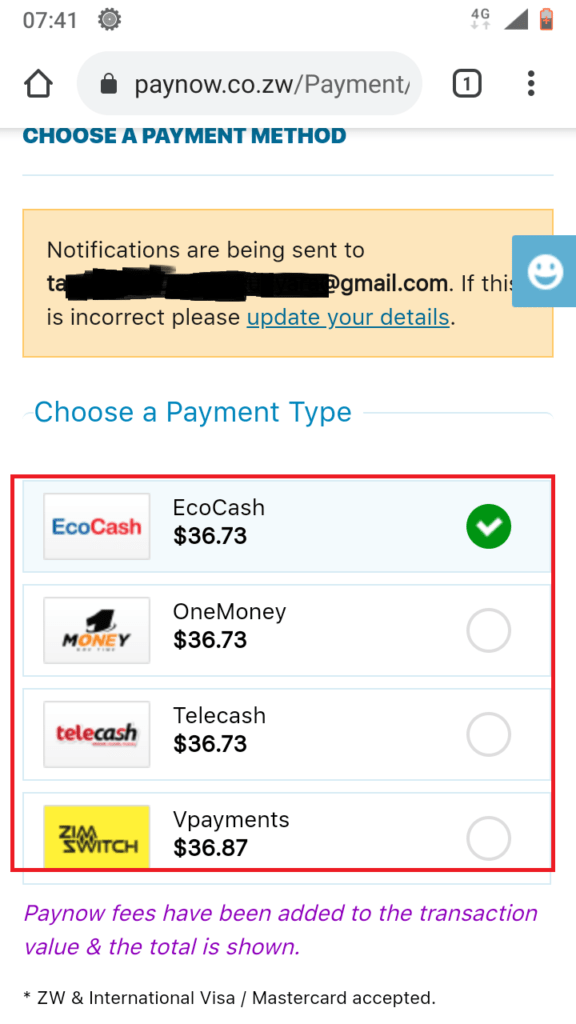
15. Enter your full name and contact number.
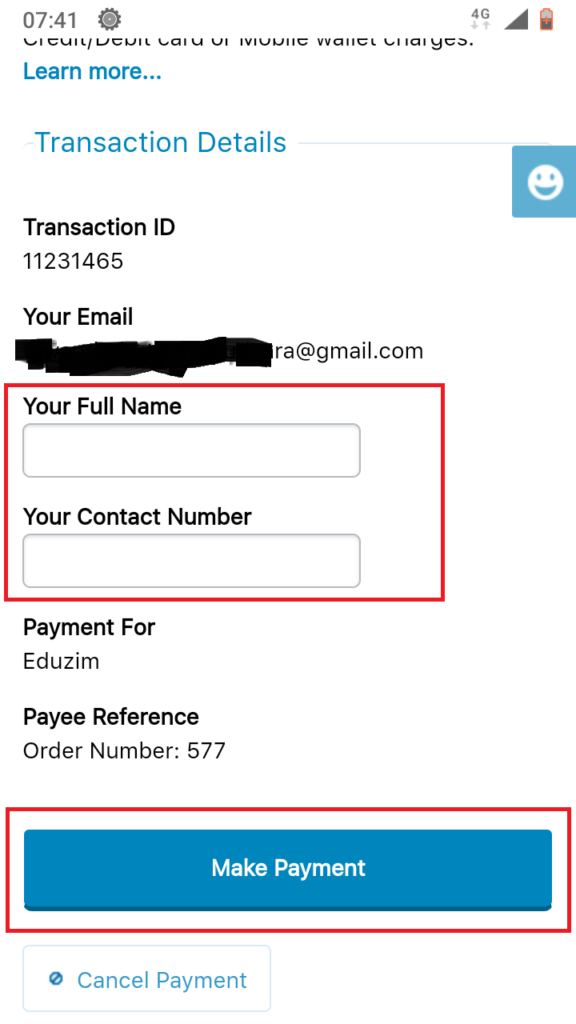
16. Click the make Payment button.
17.Depending with the payment method you chose, the next step might differ. In this example i chose Ecocash.
18. Enter your Ecocash phone number and click on confirm payment.
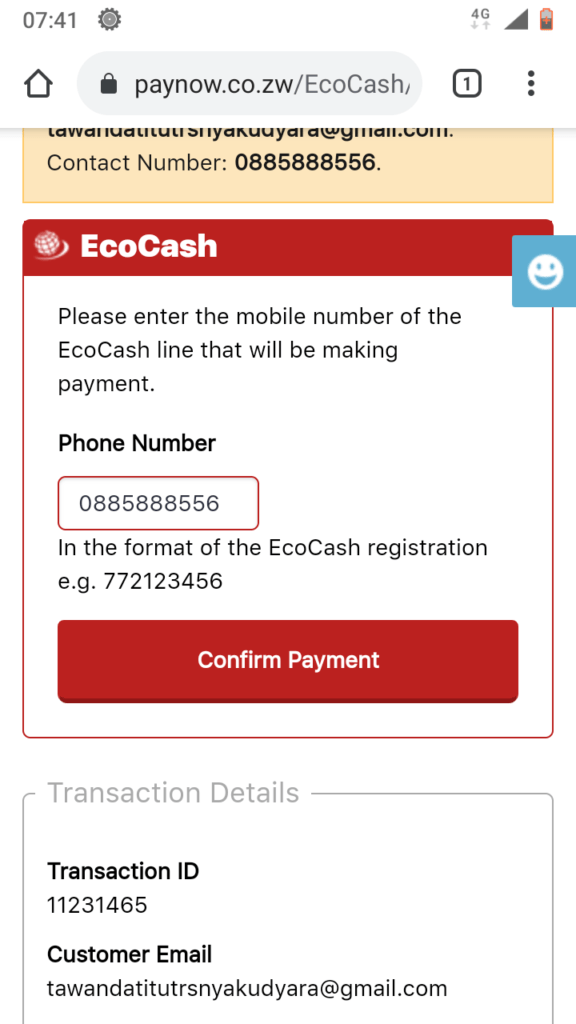
19. Wait for a few seconds, and a popup will show on your phone asking you to enter your PIN. Enter your PIN and confirm.
20. Click the “Check payment button” below the countdown on PayNow. If your payment has been successful, you will be redirected back to Eduzim Downloadables.
21. Your files will be ready to be downloaded. Just click on download.
22. In case you have challenges, just contact me directly (WhatsApp: 0782964464), and i will send you the pdf file to you directly via email/Whatsapp etc.