Step 1
Visit https://eduzim.co.zw/downloadables and find the book/pdf you want to download
Step 2
Click on Add to cart.

Step 3
After adding the product to cart, click on view cart just below the add greyed add to cart button

Step 4
On the cart page, you will see the product you just added to cart, click on proceed to checkout

Step 5
When you are On the checkout page, click place order.

Step 6
After clicking on place order, you will see the order page. This is where you find the link (button) to download the book/pdf. Just click the button and your download will start.

- If you are having challenges, WhatsApp Me
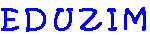




Looking for recent zimsec English question paper